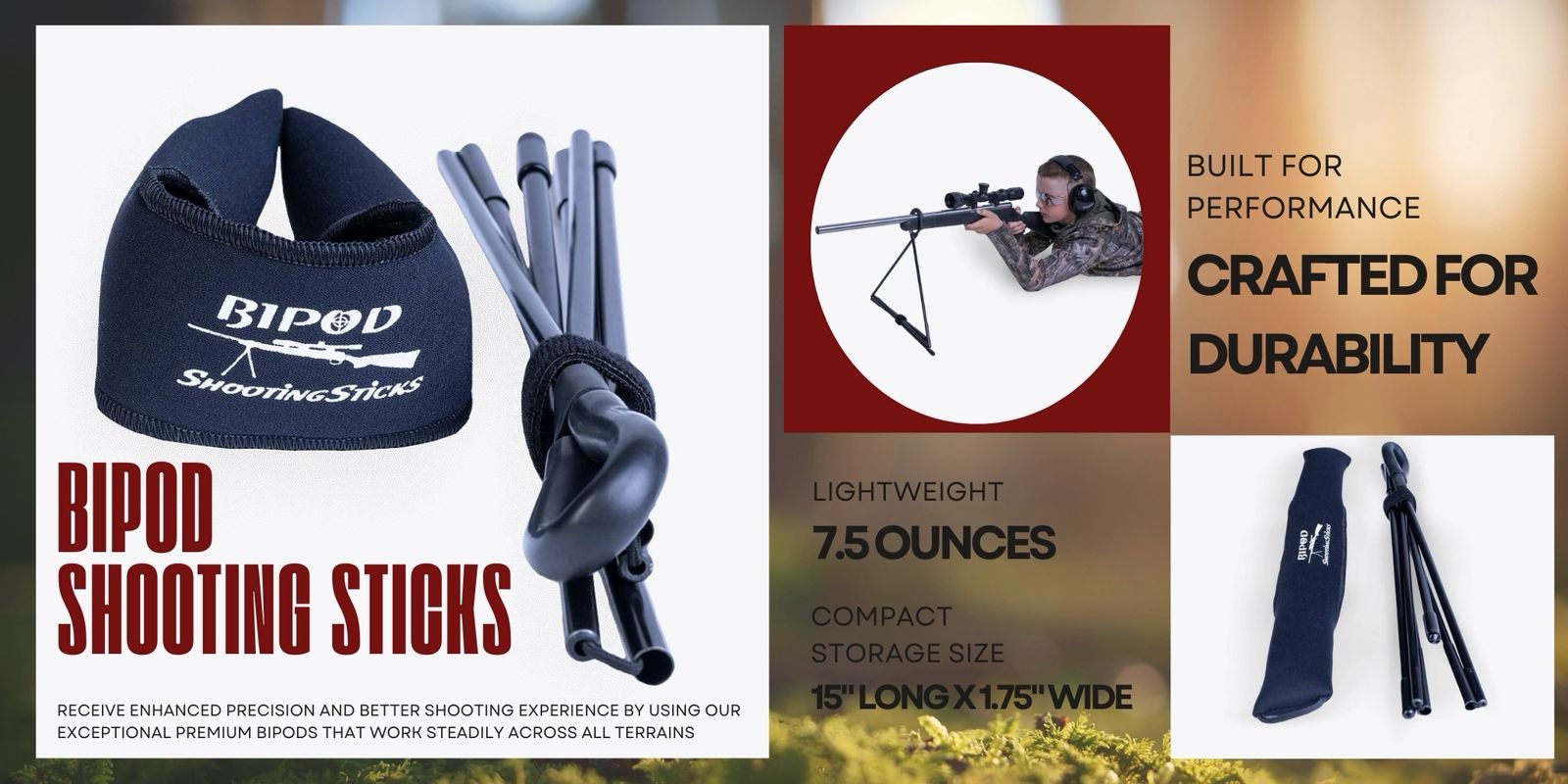The spotting scope has turned into a basic communication device of the wildlife watcher, bird watcher and the hunter and in some way the novice astronomer. In these mobile photography times, you can now get better magnified shots and video on your smartphone using a spotting scope smart phone adapter. Nevertheless, the effectiveness of such arrangement relies on how well the installation, alignment, and troubleshooting are done. In this guide, I attempt to cover everything in depth so you can get maximum benefit out of your spotting scope phone mounting adapter.
Understanding the Spotting Scope Phone Adapter
The spotting scope phone adapter is an accessory that holds your smartphone in a safe manner to the eyepiece of your spotting scope. It enables the camera of your phone to peep through the scope, in other words, transforming your phone into a highly effective telephoto camera.
The modern adapters are adjustable to satisfy various sizes of phones and eyepieces diameters. They are purpose-built to fit the phone to hold it steady so that the camera lens can line up to the optical path of the scope.
Key Benefits:
· Photograph what is far away without the need to spend big on DSLR lenses
· Leave live constantly and send this to your friends or post it on the social media
· DAN observations to study/identify
· Make your hands free by mounting on a tripod
Pre-Setup Preparation
To prepare your environment and equipment is important before installing your phone adapter.
Checklist:
· Spotting Scope: Make sure it clean and in good condition.
· Phone Adapter: It is compatible with your phone model and scope eyepiece size.
· Tripod: Tripod lessens shaking and is vital when trying to capture sharp images.
· Cleaning Equipment: Cleaning cloth /blower /pens on lenses.
· Lighting Conditions: Clear conditions require good daylight or bright conditions.
Step-by-Step Setup Guide
Step 1: Lock-in the Spotting Scope
Secure a strong tripod, which you can use as a mounting point to carry the spotting scope. This prohibits motion and provides you with a steady field of vision.
Hint: Do not use cheap tripods; they will destroy the crispness of the images due to even minor shaking during a shoot.
Step 2: Clip in the phone into the Adapter
To plug the phone in put it in the adapter. Ensure that it is held secure like it is held but depressing no buttons on the phone.
· In books with thick covers, separate the case so that it fits well.
· Clear the camera lens, the part of the phone taking photos, as a result, being open.
Step 3: Reposition the Camera to the Eyepiece
This would be the most decisive procedure of getting a clear picture.
· Align the Center of the Eyepiece with the Camera Lens: The camera lens of the phone has to be thoroughly tracked down along with the center of the eyepiece.
· Begin the use of the adapter so that it is a loose fit.
· Turn on the live view display on the phone and then move the phone a little upwards, downwards, left or right until you get a full circle with no black sides (vignetting).
The importance of Centering:
When the camera is not centered, only part of the images will appear or it becomes dark and blurred. When the phone is perfectly aligned then the entire field of view is captured by the phone.
Step 4: Screw the Adapter to the Eyepiece
When alignment is set straight:
· Make the grip of the adapter firm on the eyepiece.
· Recheck that during tightening the phone has not moved.
Step 5: Scope focusing
· Control the sharpness of the image by an adjustment knob built into the spotting scope.
· Sharpen the attention to the phone screen not only with the naked eye.
Step 6: Camera Settings
· Switch off the flashlight of the phone.
· Turn on manual focus should you have this option in the camera app.
· Modify electromagnetic exposure to deal with brightness.
· Put to time mode (2 to 5 seconds) where there are no shakes when you are pressing the shutter button.
Tips for Optimal Image Quality
· Stability First: When using a remote shutter or Bluetooth clicker, vibrations are kept to a minimum.
· Light matters: The brighter the better your photo will be sharp-dim light is not advisable.
· Zoom carefully: Try optical magnification provided by the scope first; phone digital zoom should be used less.
· Clean Optics: Dust or any other smears may cause the images to be blurred- wipe out the scope eyepiece and phone camera lens before each time you use it.
Troubleshooting Common Problems
(Problem 1) Dark Edges (Vignetting):
· Cause: The phone camera-scope eyepiece alignment was out.
· Remedy: Adjust the phone camera till the whole circle fits the view by centering again on the eyepiece.
(Problem 2) Fuzzy picture:
· Cause: Lack of focus, oily optics or jittery optics.
· Remedy: The lenses should be clean, tripod stability should be used, and the phone can be refocused using its live view.
(Problem 3) Shakes when shutter is pressed:
· Cause: Phone physical contact at apprehension.
· Remedy: Timer or Bluetooth shooting shutter.
(Problem 4) Phone Adapter Slips:
· Reasons: Fingers (on occasion) to eyepiece or incorrect size of adapter.
· Remedy: Wait, really tighten, or get an adapter specific to your scope with the correct diameter on the eye pocket.
(Problem 5) Performance in Low Light:
· Cause: Phones possess smaller sensors which are not well adapted to working in low light.
· Remedy: Shoot in daylight, use manual mode and bring up ISO, or a superior sensor camera.
When to Consider Other Equipment
Spotting scope phone adapters are convenient, but have limited image quality compared to use of dedicated cameras.
Alternatives:
· USB Cameras: Wide-angle, are made to attach to scopes with direct attachment to laptop to stream live and also give a high resolution.
· DSLRs or Mirror-less Type: Offer professional image quality when used in conjunction with scope adapters.
Unless you really want to go the professional route, then consummate wildlife or astrophotography, then you might be interested in investing in specialist camera equipment.
Maintenance & Care
· To keep it free of dust and scratches keep your spotting scope and adapter in padded case.
· Do not leave your phone or scope out in the rain or in areas with very hot or cold temperatures.
· Every now and then, be sure to inspect screws and clamps that are worn or loosened.
Final Expert Recommendations
· Never forget to position your phone camera directly in line with the eyepiece- 90 percent of the clarity problems are because of poor positioning.
· Put a good tripod and do not shoot in a windy environment.
· Optical surfaces must be kept clean.
· Set it up at home, first and then use it in the field-fast set up means more opportunity is not missed.
· When planning on doing long-range photography seriously, thinking about using the spotting scope with a dedicated camera system.
Conclusion
A spotting scope phone adapter is a telescope that allows you to turn your smartphone into a robust long-range camera as long as you achieve the right set up and precise alignment. Regardless of whether you are photographing wildlife, an interesting landscape or the night sky, the following tips we will cover on setup and troubleshooting will help you obtain the best results each time.